Steam Credentials
SGI needs your Steam credentials for the Card Farming and Trading Card Manager features
This allows SGI to verify which of your games have card drops remaining, as well as managing your Steam market listings
Do not share these credentials with anyone
These credentials allow limited access to your Steam account, but they do not allow access to changing your password, email address, or other sensitive information
You must get your cookies from https://steamcommunity.com/ and not https://store.steam.com/
Steps
Log In to the Steam Community Website
Open your browser and log in to https://steamcommunity.com/ with the account you use with SGI
Find Your Steam Cookies
- Press
F12to open the Developer Tools - Navigate to the
Applicationtab (orStorageon Firefox) - Under
Cookies, selecthttps://steamcommunity.com/ - Copy the
valuefor bothsessionidandsteamLoginSecure - OPTIONAL: If you have either a
steamParentalorsteamMachineAuthcookie, you will need to copy itsvalueas well
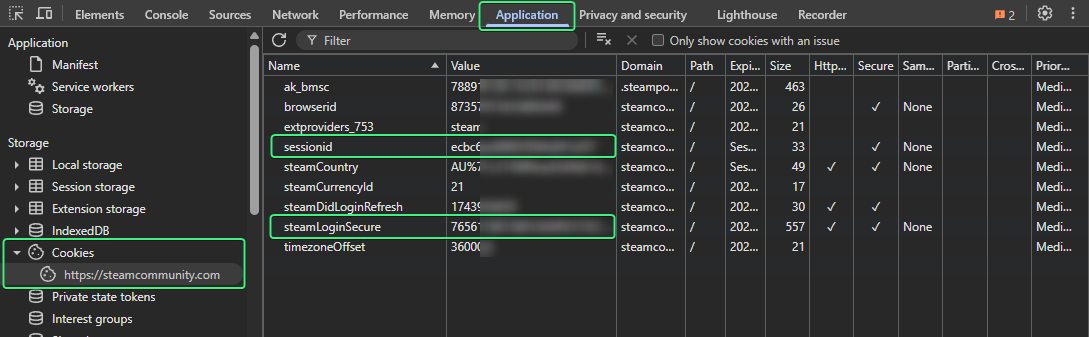
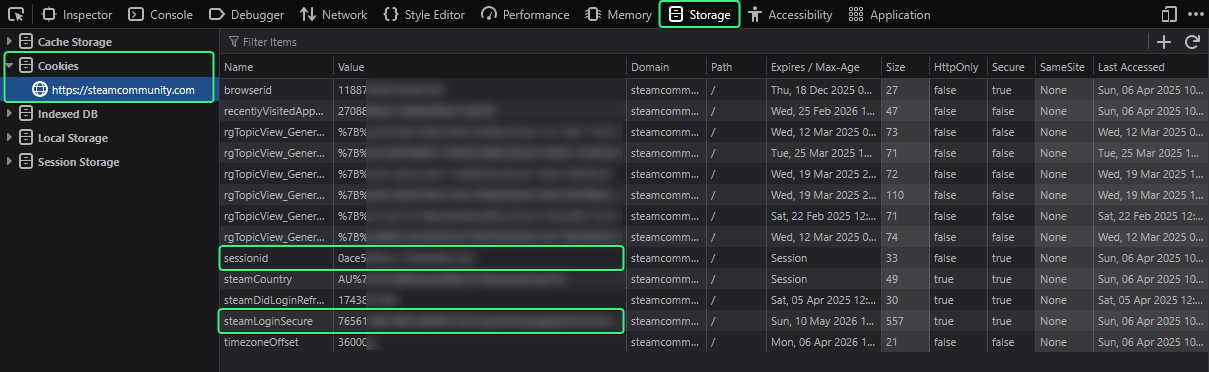
Add Credentials to SGI
- Open SGI and go to Settings → General → Steam Credentials
- Paste your credentials into the appropriate fields and click
Confirmation
- If successful you should see a new panel with your Steam avatar, games with drops count, and total drops remaining count
- If you get an error, double-check your credentials and try these steps again
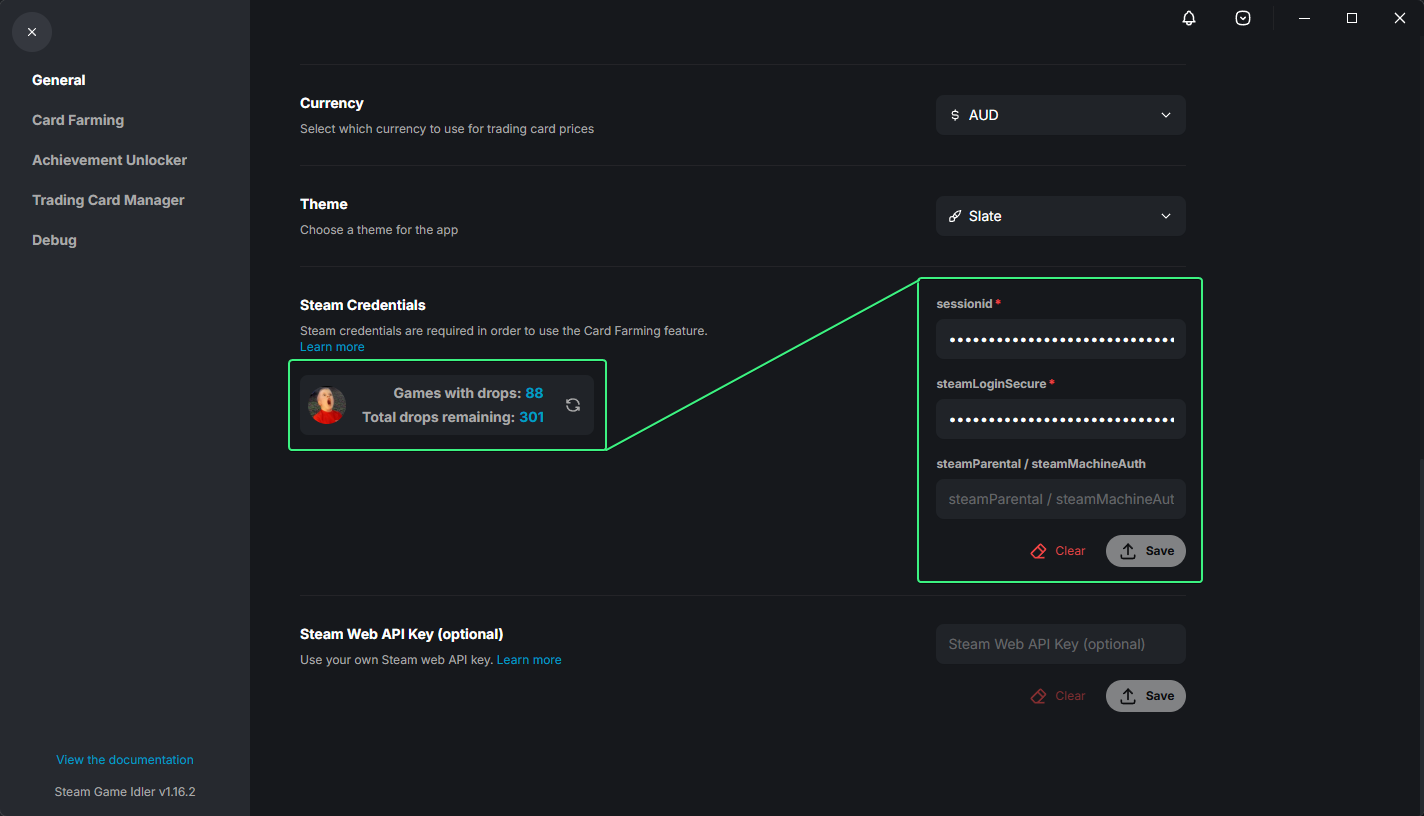
Last updated on